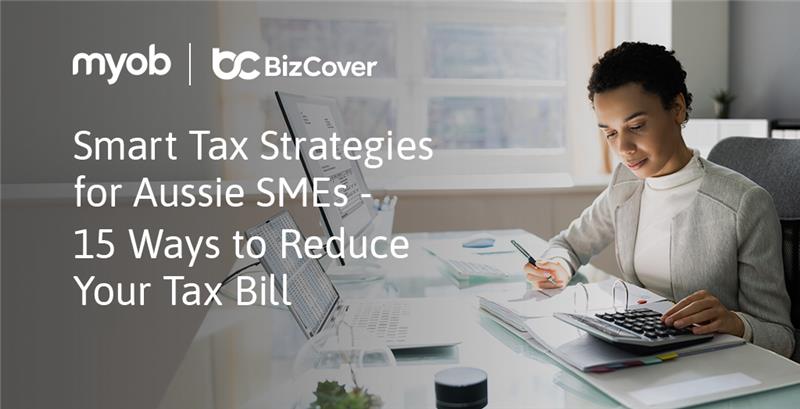Remote control – five ways to successfully manage a remote team
Recent events has seen many small businesses resort to working remotely. For some this is something completely new and for others this may be how business is always done. Whichever situation you are in, these are some action items and tips that you can use when managing your team remotely.
1. Set up
One of the first things you need to check is that your staff have access to the right tools to get the job done. Checking this before they start their work from home journey is always a good idea, so you can have time to iron out any issues from the get go. The last thing you want is for your team to feel frustrated that they can’t get their tasks done efficiently or with the right support.
Some of the things to consider in the set–up phase include:
- Internet– Do your staff have access to the internet at home? What’s their speeds like?
- Security– Do the laptops and systems your staff need to use have the right security protections in place? Think anti-virus programs, the handling of sensitive data etc.
- Laptop/Computer– It may seem simple but making sure your staff have access to a laptop, computer station while working from home is essential. Make sure it is in good working order, has all the right programs installed to ensure your staff can get stuff done, hassle free.
- Special equipment– If your staff require special equipment like headsets in their role, make sure these are all working, test the audio, do a few practice calls.
2. Connect
While you may be some distance apart, it doesn’t mean you have to stop interacting as a team. Connecting on regular occasions is pivotal to working successfully as a team. Fortunately, there are many different types of apps and programs to make connecting with your team a breeze. Creating an online team environment from the get-go creates a place where your team can communicate openly and effectively.
These are some of the tried and tested programs to help keep your team connected:
- Microsoft Teams: Easy to use, this well integrated program allows for team members to chat in a group space, private chats and even video conferencing. It also ties in with outlook and the calendar making it quick and easy to share data and schedule in meetings.
- Skype: One of the worlds most used VOIP (Voice over internet protocol) systems, Skype is an easy to use system to make calls and video conferencing.
- Slack: Track the progress of projects with channels, chats and groups. This is a great way to connect with multiple team members working on a task
- Google Docs: Free and cloud-based, Google Docs allows for team members to work on documents online at the same time. You can also store photos, create data sheets and much more. Zoom: Designed to make video conferencing and calls effortless, Zoom is a cloud based program that allows people to virtually connect with each other with ease.
3. Set expectations
Being open, honest and setting expectations is an important step in creating solid groundwork for a work from home team. There will be different expectations and rules for different types of businesses. For example a call-centre/customer service based team will have certain expectations on time allocated for breaks and call times etc as this is an integral aspect of the business that is measured. However, this may be different for a marketing team with the expectations been based on getting a certain number of publications out on time and meeting deadlines.
Communicate these clearly, make sure your team takes responsibility and maintain that the expectations are kept at all times.
4. Communicate
As mentioned in the connect section, communication is one of the most important things you need to effectively instil when running a remote team. These are a few pointers on creating a strong flow of communication.
- Set up meetings – depending on the size of your team and the type of work you carry out, establishing a set meeting time every day or once a week creates a regular time to check-in. This is an opportunity for your team to speak up about road-blocks they may be experiencing, and general progress updates.
- Make it fun – it doesn’t have to always be about work, jazz it up! Have themed video conferences, play trivia, share photos of your pets, whatever helps raise spirits. Ask your team too and see what kind of activities they would like to do as well.
- Share best practices/wins – create an opportunity for the team to share their best practices, wins and good news stories. You might want to create a once a week meeting dedicated to, what’s working well, any major successes over the week etc. Building morale and motivation even when working remotely is important to keeping everyone on track.
Learn more
Encourage your team to engage with online learning tools to help build on their current skill set. There are many online education sites that offer courses in a variety of industries. Sites like Udemy, Khan Academy, Coursera and SkillShare are just a few that a mix of both paid and free courses. It’s a way to keep your team focused, motivated and growing in their career without having to attend physical courses on campus.
Everyone has their own management styles and tips. If you’re currently managing a team of remote workers, we would love to hear about your best practices and what’s working well, just drop a line in the comments below.
This information is general only and does not take into account your objectives, financial situation or needs. It should not be relied upon as advice. As with any insurance, cover will be subject to the terms, conditions and exclusions contained in the policy wording. © 2025 BizCover Limited.