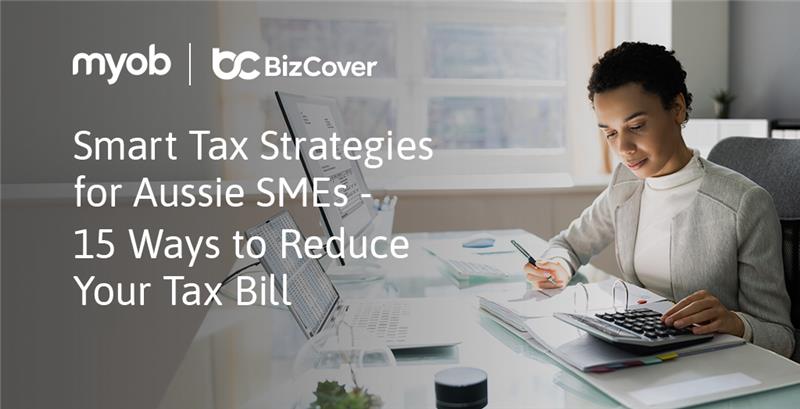6 ways to become a paperless business
More and more businesses are taking the steps to become more sustainable and one of the simplest areas to start making changes is by going paperless. Thanks to the wonders of today’s digital technology, the transition from paper to online is an easy one, something any kind of business can start doing.
Now is the time to make the change and say goodbye to paper aeroplanes and hello to online clouds by going paperless with these 6 straightforward steps.
1. Make the cut
Instead of bringing a notebook in your next meeting, why not encourage everyone to use their laptop or a whiteboard to share notes? With the help of smartphones, you can capture your brainstorming ideas in the click of the camera button, making it easy to share among your team.
Cloud-based programs help eliminate the need for paper with presentations now being done via slide-shows and handout documents emailed to the participants. By removing the need to physically print out documents, your business is not only saving time but also the costs of ink, printers and the paper too!
2. Reach for the clouds
There are countless cloud-based apps and programs on the market to select from. They all offer different digital tools to suit your business and its needs. Cloud-based technologies can be described as online programs that are designed to store and access your data and programs via the internet. Having this data stored online reduces the need to store files on your hard-drive, freeing up space both online and in the office.
Cloud-based applications also reduce the need for printing off files, as they can be easily shared online with your employees and external contacts like clients, banks etc. It’s a process that saves time without the added concern of files being compatible.
As more people start to work remotely, the ease of being able to share files instantly with colleagues and other contacts has helped increase productivity and processing times for many businesses, no matter where they are located.
It’s time to bid farewell to snail mail and the humble fax machines, as we move into the fast-paced world of the digital age. You may already be familiar with some of these popular cloud-based apps:
- Dropbox: a sharing and storage solution for business- different storage sizes and plans are available to suit the demands of your business
- G Suite: G Suite is Google’s business version of Google Drive, giving businesses the freedom to connect, control, access and create through suite cloud-based programs like shared calendars and spreadsheets that allow for real-time comments among approved users.
- PayPal – ideal for any business who accepts payments, PayPal is worldwide trusted online financial system that offers users a simple platform to transact in.
3. Giving forms the flick
Managing your finances and banking is an essential part of running a business, and fortunately it’s one of those tasks that can be done without paper. Start by opting to receive your bills, receipts and statements online and select to stop receiving paper mail-out versions.
With more banking processes being performed online, many financial institutions have the ability to set up reminders for bills to be paid online, saving time of having to go into a branch, fill out forms and pay them in person.
Storing important financial records and statements can also be saved and integrated into your cloud-based applications too, keeping everything streamlined and paperless!
4. Paperless proof of purchases
Another area of your business that you can start becoming paperless is by introducing digital receipts to your customers. Paperless proof of purchases not only help to reduce your paper and printing costs but digital receipts last longer and can be easily saved online.
The process of sending and storing your receipts digitally means they won’t fade, get accidentally misplaced and can easily be produced when required, like at tax time or in the event of an insurance claim.
5. Sign and save
Retire the good old pen to paper method of signing documents and welcome the use of secure digital signatures. Programs like DocuSign allow for documents like contracts to be securely signed for online with an e-signature.
Being able to allow for digital signatures eliminates the lengthy process of having to post out documents and await the return of the signed copies. The technology of these programs means you can track when your documents are accessed and who can have access to them via the use of advanced security measures. And yes you guessed it, this is another program that can be integrated with your other cloud-based programs.
6. Educate your team
Change can always be a tricky one within the workplace, especially with something major like going paperless. Try and make the process seamless by taking the time to do some research around what systems and processes are going to work best for your business.
Once you have a plan in place, talk to your team and let them know about the planned changes you are going to implement. Depending on the type of business you run this may be done gradually in stages, phasing out the use of paper in different areas of your business operations.
Protect your online operations
As you move your business applications and processes online, be mindful of the threats of cyber security and attacks. Taking precautions and ensuring your staff are following the correct procedures can help minimise the risk of an attack, but there’s one more measure you may want to to consider, Cyber Liability insurance*.
Cyber Liability insurance is designed to help protect you from claims and support your profitability in the event of a cyber breach or attack. Costs associated with defending a cyber claim are also covered. Examples of the types of risks Cyber Liability insurance can assist with are inadvertent loss or release of customer personal information, cyber-crime, cyber extortion/ransomware and business interruption due to a cyber event.
A quick overview of what is usually covered and excluded with Cyber Liability insurance:
What is typically included?
- Business interruption costs
- Investigation and data recovery costs
- Fines and penalties
- Extortion costs
- PR and crisis management costs
What is typically not covered?
- Replacement equipment
- Property damage
- Prior known facts / circumstances (before the policy commenced)
- Intentional acts
At BizCover, getting Cyber Liability insurance sorted for your business is an effortless process. Compare quotes from some of Australia’s leading insurers, select your policy and receive your insurance documents straight to your inbox in minutes. Get a quick quote today by jumping online or giving us a call.
This information is general only and does not take into account your objectives, financial situation or needs. It should not be relied upon as advice. As with any insurance, cover will be subject to the terms, conditions and exclusions contained in the policy wording. © 2025 BizCover Limited.