Most businesses spend hundreds, if not thousands of dollars on Search Engine Optimisation (SEO). This is usually due to a combination of SEO service provider fees and the premiums paid for SEO tools.
Now, paying for a professional SEO company is justified. They bring ease of operation, experience, and expertise to the table. But why pay more when the best SEO tools are available for free?
Why Google SEO tools?
- If you want to rank higher on Google and understand its algorithms, Google’s own tools work best.
- They are 100% free. No credit card signups are required.
- Google’s SEO tools are all part of the same ecosystem and thus integrate seamlessly with one another.
If you often find yourself wondering, “How can I improve my SEO inexpensively?” The answer is right here. But before you sign up, remember three things:
- More is not always better. More tools do not mean more benefits. If there is one tool that can do the job, you don’t have to sign up for multiple similar tools. More tools create management hassles and internal discrepancies.
- The tools that you pick for your website’s SEO shouldn’t have overlapping features. For example, if you are using a keyword research tool that comes with a backlink checker, don’t get another backlink checker tool.
- Your SEO optimisation tools should work with each other. If the tools you use conflict with one another, it will amount to confusion, duplication, and poor results.
All set to learn about the best free SEO tools? Check out our list below.
Is your website mobile-friendly? Leave the guesswork out of the equation and use the Google Mobile-Friendly Test to find out.
The result will tell you how well your page loads on mobile devices. Results also include a screenshot and a list of issues that can be improved upon.
Google My Business (GMB) allows you to list your business on Google. But that’s not all. With a GMB account, you can also connect with your customers using Google searches and Google Maps.
From photos and reviews to offers and operating hours, you can add a lot of details to your GMB page. This helps you rank higher locally, and hence encourages engagement and conversion. Plus, you can also track and check the clicks, calls, and booking your page gets.
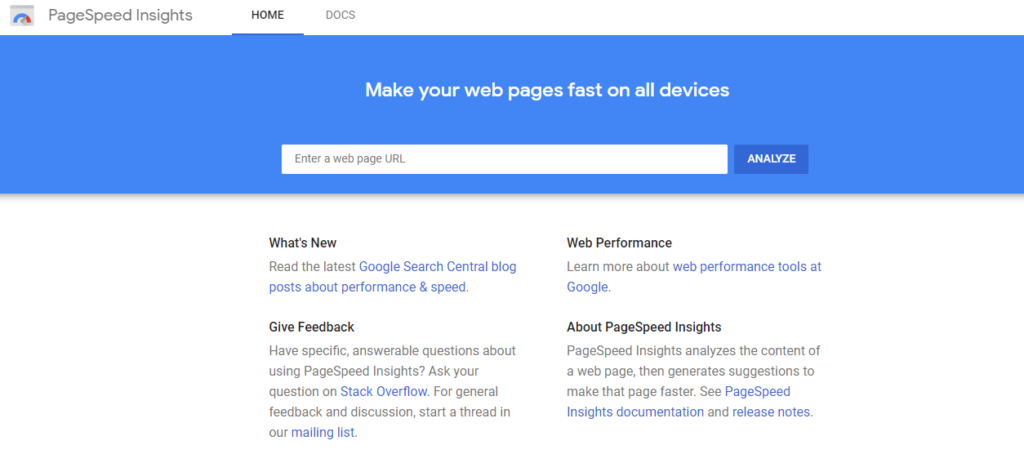
Slow loading pages are bound to annoy your audience. If you don’t want them to click off, your page needs to load fast.
Pages that load quicker are also known to rank higher. Google PageSpeed Insights tells you how much time your page takes to load on both desktop and mobile devices.
It also tells you what steps you can take to further increase your page load speed.
This tool includes comparative keyword research, an event-caused spike in keyword search volumes, local and global trends, and geographical information about search engine users. You name it and Google Trends will find the data.
You can use it for keyword research, Search Engine Results Page tracking, competitor analysis, and even for finding link-building opportunities.
Wondering how a browser can help you with SEO?
Well, Google Chrome isn’t an ordinary browser. It is so loaded with features and extension options that even if you use a fraction of them, your ranking will increase dramatically.
Chrome developer tools can help you fix and figure out the technical aspect of things. Plus, there is a range of Google and third-party extensions to solve all your SEO woes.
Changing your browser can help accelerate your SEO strategy.
Google Alerts lets you monitor the web for new content about topics you are interested in.
With Google Alerts you can keep an eye on what content is being published by others on topics relevant to your business. Whenever new content gets posted, you get an email.
Confused about where to start with your content strategy for SEO? Google Alerts is the right place.
How do you keep your data systematized and in one place? With Google Sheets.
Whether it is your keyword research data or data about the backlinks you already have or even your blogger outreach program schedule, keep everything filed away in neat tabs with Google Sheets.
An extremely underrated tool, Sheets can help busy webmasters keep their SEO efforts organized.
Google Keyword Planner is a free tool that lets you find local and global keywords. Finding keywords has never been easier.
If there is a one-stop solution for SEO reporting, it is Google Search Console. Analyze and track your site’s performance in search results. Get tips and hints to fix what isn’t right, and also find out what is working well.
Then, get ready to shine in the search engine results page by acting on insights offered by Google itself. With Search Console, you can also see how Google sees your site and then improve it.
Some of the tests and tools that you can run using GSC include:
- Google’s Rich Results Test – Check if your website is eligible for Rich Results on Google.
- AMP – Know whether your Accelerated Mobile Pages (AMP) are working fine.
- Google Disavow Tool – Get rid of unwanted and harmful links on your site by disavowing them using Google’s own tool
The Search Console tells you how your site is performing in search. And Google Analytics lets you track website traffic, engagement, and other metrics on your site.
See who comes to your site, where do they come from, what do they do while on your site, and when they bounce off. With all this data you can figure out how to optimize your site better.
Pro Tip: Want to see data from Search Console and Analytics on one interactive dashboard? Use Google Data Studio to manage your data properly. Plus, you get creative and insightful reports too.
Want to track a lot of metrics on your site? Instead of setting up individual codes for all of them, use Google Tag Manager.
Handle all your tracking tags from one unified dashboard. It is as easy as it gets. Fix, add or replace codes in just a couple of clicks.
Check if your structured data code is working properly with the Structured Data Testing Tool.
The right structured data will make sure Google understands the intent and contents of your pages better.
Start Ranking Higher Today
While Google and its free SEO tools let you do a lot of things, they won’t make up for a lack of experience.
And for experience, you need the best SEO company backing you up. Agencies like Uplers have over a decade of experience. Their experts can help you rank higher on Search Engine Results Pages at the lowest possible cost.







