Proposal preparation is an essential but often challenging process. Indeed, an effective business proposal can make the difference between winning or losing a prospective client. To achieve a winning bid, there are several stages to be completed, including preparation, design, and review.
B2B or business-to-business companies typically use business proposals to persuade prospective buyers to buy their products or services (although this is not always the case).
It is important to note that the purpose of a business proposal is usually to answer the following questions:
- What your company does, and who you are?
- Problems faced by your buyer.
- What your company offers as a solution to the problem?
- In what manner will your company implement this solution effectively?
- Estimated resources (time, money, etc.) required to implement the solution.
Moreover, if you feel difficulty in creating a professional proposal and want a quick solution, in this situation, there are many online tools to ease and enhance proposal development.
During each stage of the document creation process, we have collected some most popular and effective tools that make your work easier.
Let’s get to the details of each online tool that can help you write an effective business proposal.
- FreeMind & MindMeister
A proposal is a complex document. It is the writer’s responsibility to organize ideas, budgets, client knowledge, industry standards, business expectations, strategy, and more into an interesting and well-organized document.
The best way to organize all this content is to create a mind map. The mind map illustrates the relationships between all concepts within a document visually.
FreeMind is an open-source mind mapping online tool that is free and open to the public. To become familiar with the online tool takes only ten minutes to learn it.
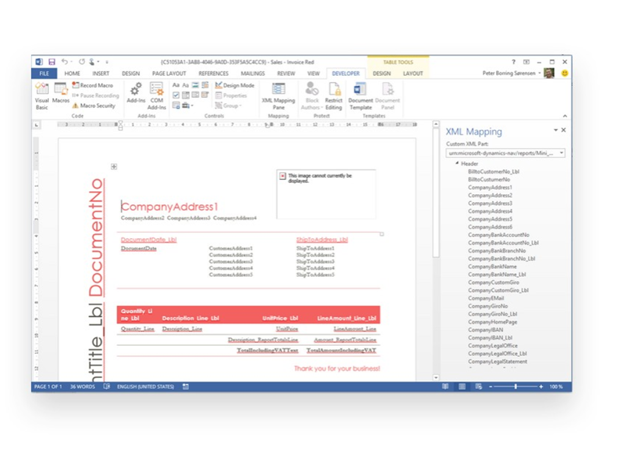
We recommend MindMeister if you are preparing a proposal with a team. A free version of MindMeister allows team members to collaborate in real-time on mind maps. Share your ideas, make comments, or vote on parts of the map with your colleagues.
The use of these tools facilitates a clear and collaborative planning process. The proposal writing process will be more efficient and effective by having a clear document vision.
Paraphrasing refers to the restatement of an existing sentence, paragraph, or entire text by altering its words. Before modifying the text, the writer must understand and grasp the text.
However, a paraphrasing tool enables writers to modify their content at the click of a button. Because these tools are heavily dependent on artificial intelligence and natural language processing (NLP), they are able to paraphrase content within seconds.
The purpose of a paraphrasing tool is to rewrite or rephrase a sentence without altering its meaning. A slightly different version of a text can be created by substituting alternate versions for specific words, phrases, sentences, or even whole paragraphs.
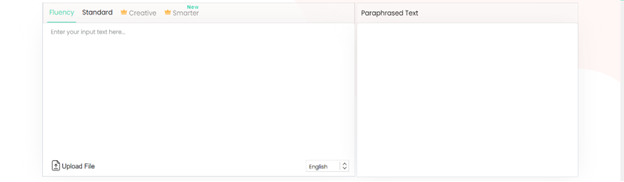
The Online Paraphrase Tool is user-friendly and easy to use with its user-friendly interface. This online Paraphrase Tool helps in the following ways:
- Avoid Plagiarism Emphatically
- Uses Better Synonyms
- Improving Your Content Tone
- Correcting Grammatical Errors
- Helping You Save Time
This is how you can write an Effective Business Proposal using a paraphrasing tool. Make sure you use this tool correctly based on your understanding of how it works.
Bloggers may need to be aware of plagiarism, which is the unauthorized copying of another writer’s work. It is essential to ensure that you are not accidentally copying someone else’s work if you publish original content on your blog.
Also, if your blog has multiple contributors, you may want to check the content for Plagiarism before publishing. It is also possible for duplicate content to negatively impact the search engine visibility of your website.

With the use of an online Plagiarism Checker tool, you will be able to check Plagiarism in your blogging content or Business Proposal. Plagiarism Checker makes our work easy and more professional.
Some of the features of this tool we have discussed in the following:
Features
- Detect Plagiarism in your text easily
- Check the content against a large number of web pages and the ProQuest database
- Grammar, sentence structure, and word choice should be improved
- Improves the quality of your content
With this tool, you are able to perform automatic comparison searches and generate detailed reports in a manner that is easy to comprehend. In addition, it offers a grading tool, code plagiarism detection, and integration with various platforms.
- PandaDoc
With the PandaDoc tool, you can design customized, easy, fast, on-brand proposals using intelligent collaboration tools, integrations with several CRMs, and content libraries. It is also essential for your new business team to be prepared to address the prospect’s concerns and questions.
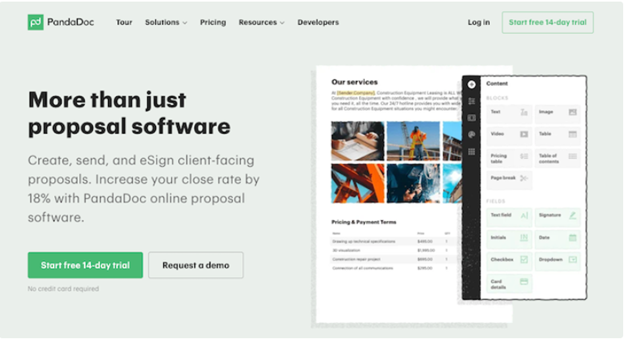
When your client opens the document, how much time they spent reading, and when they sign, you can enable custom notifications.
Additionally, PandaDoc’s HR solution streamlines and simplifies recruiting and onboarding, making your entire agency more efficient and organized.
This tool allows the following features:
- Creating documents from PDF or PandaDoc templates
- Filter and list documents, templates, forms, or content library items
- Update the documents
- Upload, email, embed or download documents
- Managing folders
- Create a workspace for members
- View the details of the documents and content library or subscribe to the document events
- Canva
It is important that proposals are well designed. Readers should be interested in exploring the contents of the document. Obtaining this aesthetic level does not require the services of a graphic designer. Most proposal writers will have a basic understanding of Adobe InDesign, a standard document design program.
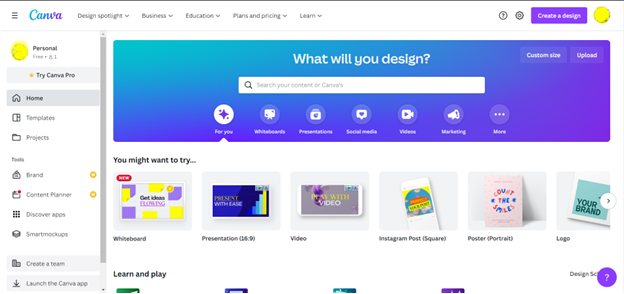
A tool that is even easier to use is Canva. It is a free service tool that allows even the most modest savvy designer to create impressive-looking products.
There are a limited number of drag-and-drop design features and editing tools available in their interface. As long as the result does not appear less professional, it is acceptable to use a less professional tool.
With the use of this online edit tool, you will be able to do the following tasks:
- Transform photos into the video to present an artistic showcase
- Free online PDF conversion
- Remove audio from your video seamlessly
- Make your video into a GIF online for free
- Create stylish montages by combining images
- Make your video more engaging by adding text
- Add music to your video to capture the right emotions
- Online conversion of videos to MP4 for free
- Free online conversion of GIFs to videos
- Email Tracking
When you submit a proposal via email, it is comforting to know if it has been received. Even better is to understand whether the email has been opened.
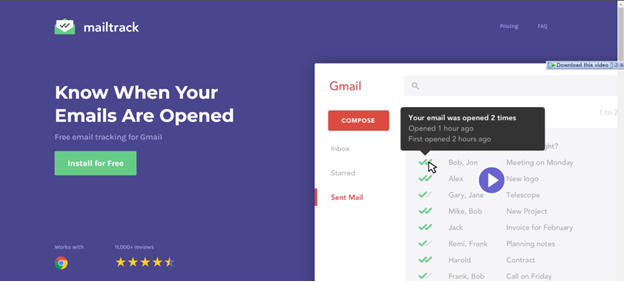
This information can be obtained from email tracking programs. If you install or activate an email tracker, you can rest assured that it has delivered your message. It is also possible to determine where your bid may be a part of an internal process if you know whether or not it has been opened.
- Venngage
Venngage is already a trusted tool for creating infographics but has recently expanded its robust design software with a proposal maker.
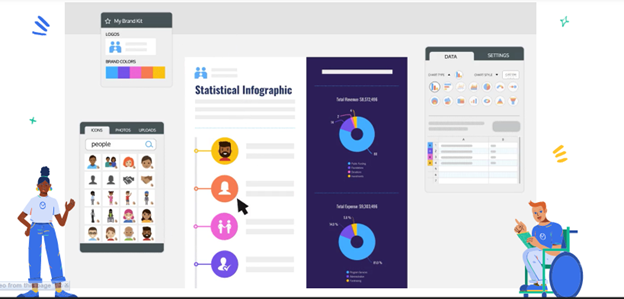
By combining an extensive library of professionally designed proposal templates with a powerful drag-and-drop editor, Venngage allows users to create eye-catching proposals within minutes.
With its simple user interface and 24-hour customer support, Venngage is suitable for beginners. The tool also runs entirely within your browser so that you can create proposals on the go.
This online infographic tool allows the following features:
- Ensure that your brand communications are consistent
- Make your team more aligned
- Ensure that stakeholder relationships are meaningful
- Improve the efficiency of internal team processes
- Qwilr
Qwilr allows you to create beautiful, web-based proposals and other sales collateral without relying on your programmer. With its editor, you can embed interactive content such as videos, maps, interactive dashboards, and Google Sheets.
Moreover, you can measure engagement by tracking and reporting what people view and click, and you can also offer a quote and accept tools for simple and accurate pricing.
This online tool allows the following features:
- Ensure that your price is competitive
- Don’t let price ruin a sale
- Ensure that buyers make the right choice
- Ensure that buyers do not have to wait
- Controls and permissions for accessing the site
- Integrating accounting systems
- Keeping records and archiving them
- Managing audits
- Keeping an audit trail
- Verification of authenticity
- Providing automated quotations
Conclusion
The purpose of a winning business proposal is to showcase your business’s skills and your unique strategy for meeting the needs of the client.
In order to achieve an Effective Business Proposal, you must visit these tools to make your Business Proposal more attractive and professional.
“The opinions expressed by BizWitty Contributors are their own, not those of BizCover and should not be relied upon in place of appropriate professional advice. Please read our full disclaimer."







