Contents
If visitors to your website enjoy a comfortable and easy experience, they will come back again and again. Otherwise they’ll simply choose to visit your competitors website if it is easier to use. Any modern web business worth its salt simply cannot afford to overlook the importance of website usability and accessibility.
Here are six major website usability factors to consider:
1. Site Availability
You need to ensure that your website is up and running smoothly at all times. Think of how inconvenient it is when you try to login to your internet or mobile banking only to find that the site is down or undergoing maintenance. This is the same feeling a person gets when trying to access information from your site but the link is broken, or the server is experiencing a technical downtime, or a form is malfunctioning.
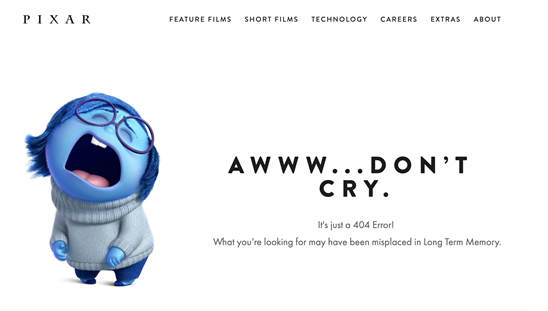
If you know that your site will be down at a specific time, it is your responsibility to let your users know. A good example is when Pixar was upgrading its website. Their page did not show a generic ‘page not found’ message. They had a cute message that informed customers what was going on and made them smile, turning a situation that could potentially lose customers into an opportunity to win them over with honesty and humour. ‘AWWW…DON’T CRY.’ This is a paraphrased version of the message, but I hope the point is clear.
2. Fitts’ Law
According to Paul Fitts, a bigger target is more accessible and attractive. Your website’s accessibility, tabs and call-to-action buttons need to be big, visually appealing and easy to find and click on.
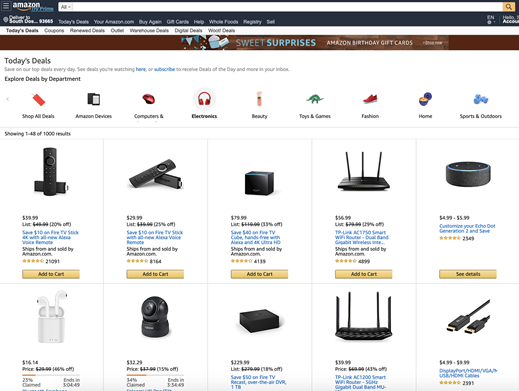
An excellent example of a site whose calls to action are very visible is Amazon. You always know where to click to buy an item, and never need to stop, think and figure it out. This pausing could cost you valuable customer clicks or even lose you a sale. You also need to identify the purposes of website usability testing to make sure that your site is always accessible.
3. The 80/20 Rule
Who are your users, and what reasons drive them to your site? Use this question to ensure that your site is always relevant. According to the 80/20 rule, you do not need to use all of your resources to convert every visitor to your website into a repeat customer. 20% of your users account for 80% of the profit your web business will generate. With this in mind, you should understand that only 20% of your site visitors will find it relevant to their needs and will be most likely to purchase your product or service. Accurately pinpointing the demographics and characteristics of your target market will allow you to carefully construct an effective marketing plan and advertise strategically. This will drive quality traffic, and give you the best ROI, or return on investment. You could choose to do less market research and create a more general marketing strategy which could potentially generate lots of site traffic but will not necessarily draw in the right kind of customer or lead to sales.
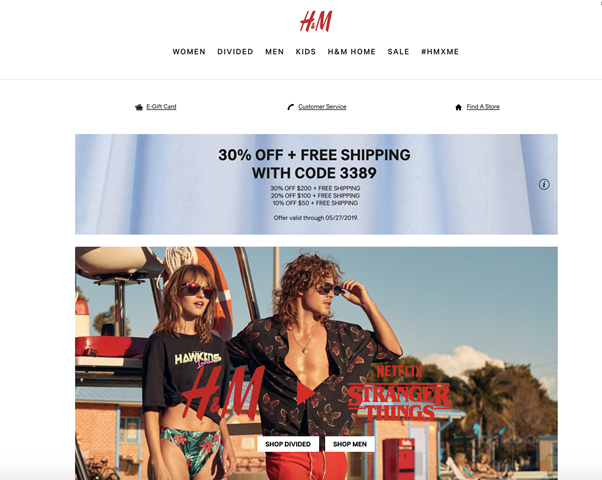
An excellent example of a website that is very clear about their target audience is H&M. From the overview, you can clearly see that they are looking to serve younger men and women who are interested in trendy and affordable fast fashion.
4. Interface Design
The difference between clarity and relevance is that clarity is about the consistency of the content and style on the website, and relevance refers to how well your content meets the needs of your customers. Components of clarity include familiarity of the logo and design, simplicity of the site, ease of use, and clear feedback channels. When a visitor on your site can identify your brand by looking at any of your web pages without looking at the name, you know that you have a clear site.

A good brand that has been able to keep this consistency is Apple. Ever since it entered the market, its products all have a consistent and instantly recognisable look. . Though the site and products evolve, they are always consistent and true to the brand, and customers keep coming back.
5. User Learnability
How easy is it for customers to learn how to use your site and find the information/ products that they need? If your site needs a lot of direction, and requires heaps of clicks and pages to get your customer to the right article or product, the bounce rate for your website will be quite high.
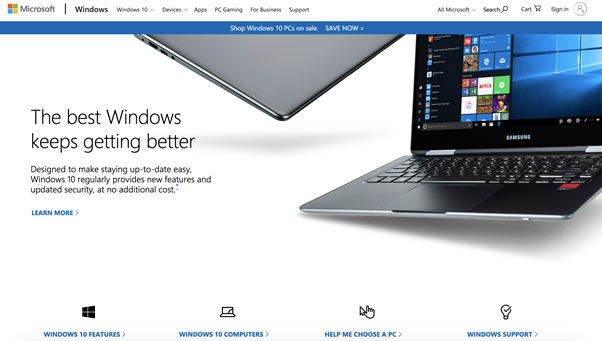
Windows is an excellent example of a website with great learnability. When you find yourself on their website, the logo as in many other websites is at the top left and the search bar at the top right.
6. Credibility
If the website usability and accessibility is on point, but your brand cannot be trusted, then there is a big problem. People want to know that they can trust your brand to do what it says it will do. This is what differentiates a legit website from a scam. The content posted on the site can prove the credibility of your site. Let the visitors see that you know what you are about and have done enough research to present your brand before them.

An excellent example of such a brand is Forbes or The Guardian. These two websites are some of the most trusted informational sites in the world. Over the years, they have built up their reputation and proven that the information published on their sites is well researched and can be backed up with relevant data.
In order to improve the usability of the website, you need to pay close attention to the above six factors at all times. Whether you seek to upgrade your site or you are making a new one, make sure that it is mobile friendly Ask yourself if your customers will be able to navigate it with easeIs the call to action visible and accessible? If these questions have no answer, then you need to improve the usability of the website.







